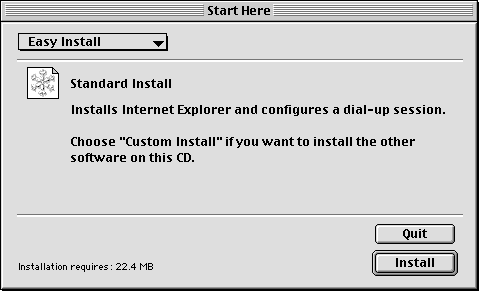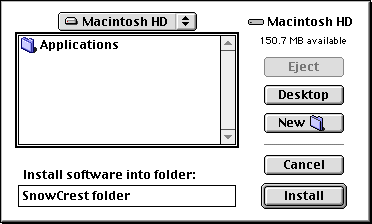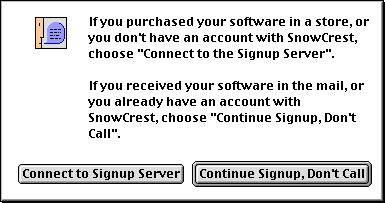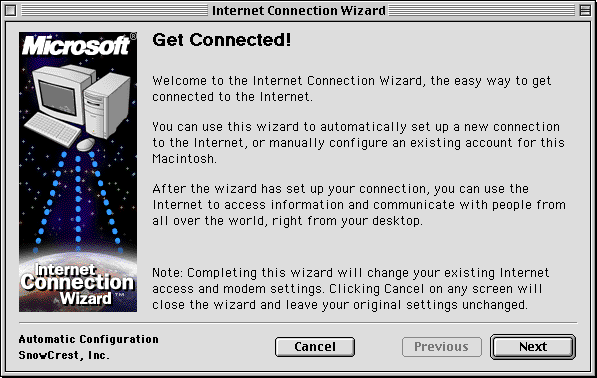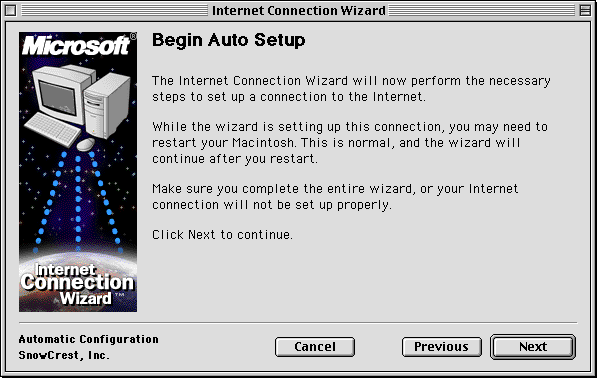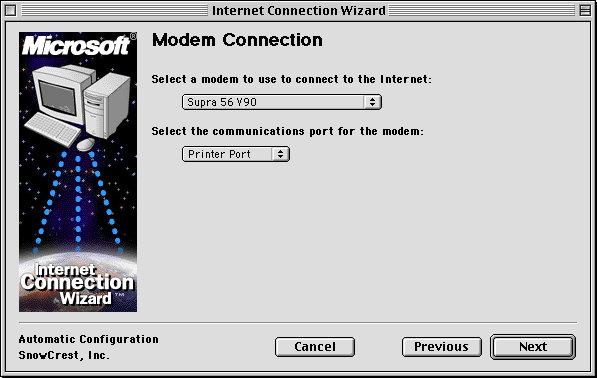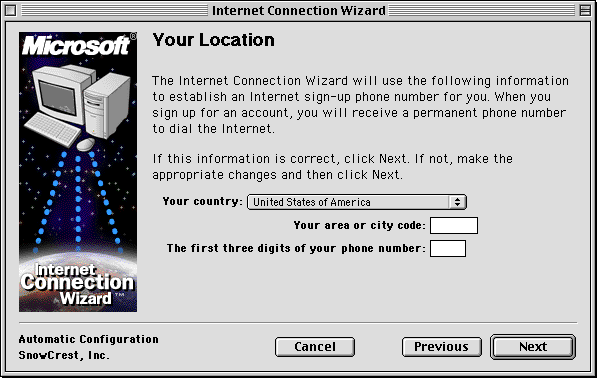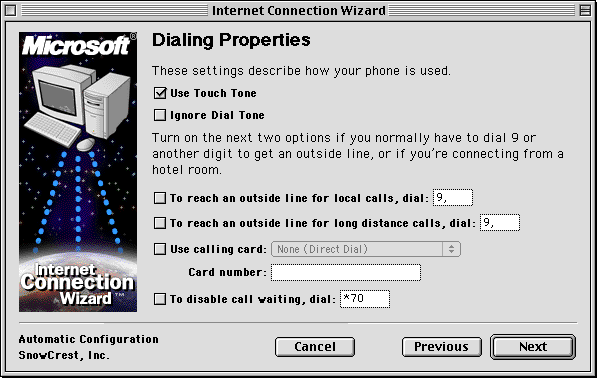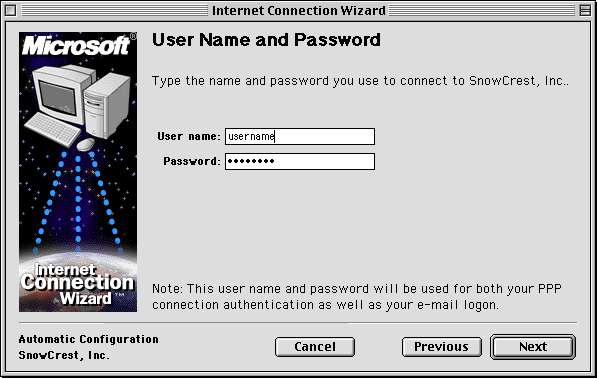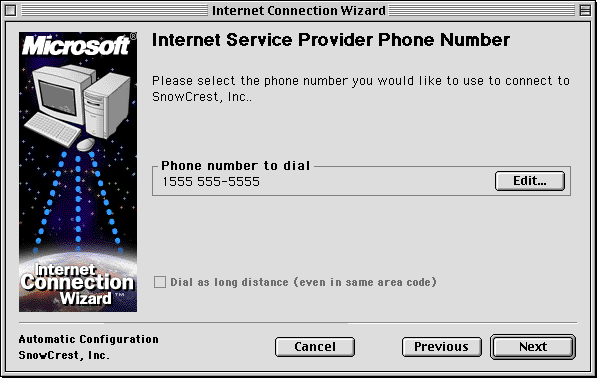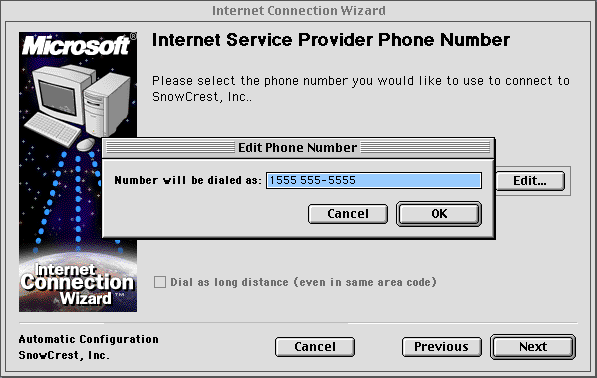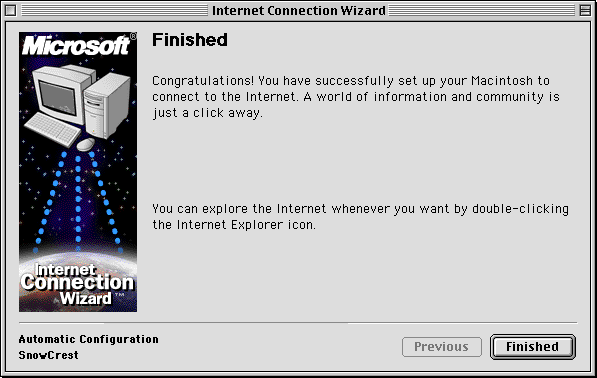|
SnowCrest Inc., P.O. Box 1379, Mt Shasta, CA 96067 (530) 926-6888 or (530) 245-4698
|
|
|
Choose Location
Choose the location to install the files. Usually you select "Macintosh HD". Click "Install". Are You A Current Subscriber?
If you already have an account with SnowCrest, click "Continue Signup, Don't Call". Otherwise, click "Connect to Signup Server" and follow the on-screen instructions to start an account with SnowCrest. Specify Location
Select the correct country from the drop down menu. Enter your area code and the first three numbers of your telephone number in the boxes. Then click "Next". Specify Location
Choose your SnowCrest username. This will be your SnowCrest email address. You may use letters and numbers. The username must be between 2 and 16 characters long. Choose your SnowCrest username. You may use letters and numbers. The username must be between 4 and 20 characters long. Your password is case-sensitive. This means that "FRED" and "fred" are two different passwords. Type your selections in the boxes. Then click "Next". Specify Location
If you have received a local access telephone number from SnowCrest, click the "Edit" button. If you have not received a phone number from SnowCrest, leave this box the way it is. Remember that it is your responsibility to verify with your local telephone company that the SnowCrest access number is a local call for you. Click "Next". Specify Location
Type in the phone number provided by SnowCrest. Remember that it is your responsibility to verify with your local telephone company that the SnowCrest access number is a local call for you. Click "OK", then "Next". The SnowCrest Tools CD is now installed. If you are still experiencing difficulties, please give our technicians a call at (530) 926-6888 or (530) 245-4698, or you can e-mail us at support@snowcrest.net. |
SnowCrest.net is © 1995-2026 SnowCrest Inc., all rights reserved. Please do not duplicate or copy any graphics, layout or code on this website. Do you have a question or comment for us? Contact us. View our terms and conditions, privacy policy, copyright policy, return/refund policy, and customer contracts. Usage of SnowCrest services constitues agreement to SnowCrest's terms and conditions. Read the Important Information Regarding California Relay Service and the Additional Information Regarding California Relay Service. This site has been validated for XHTML 1.0 Transitional and CSS 2.0.